I’m a moderator on a few forums, one phpBB and the rest are vBulletin. One was a surprise – I hadn’t realised until I started getting reported posts 😉
Personally I find the vBulletin forums better to moderate than phpBB but it’s a relatively close call – until you start banning people and looking for cheats. Then vBulletin comes into it’s own.
When people spam you have two options for the post
- Delete the posts and they’re gone forever
- Move them to a “trash folder” or “spam can”
and 4 options for the user
- send a PM saying don’t spam
- give an “Infraction” – new in v3.6 and it’s great!
- give a temporary ban and hope when they return they behave better but I’ve discovered that spammers don’t learn, temporary bans are better used in other situations
- give a permanent ban – great if the user hasn’t contributed positively to the forum
Managing the Post
#1 is easy, bang the post is gone, you can refer back to it and reassess your opinion but essentially it’s gone. Moderators can still see the deleted posts (marked) in the persons posting history.
#2 retains that user’s history and can be easily referred back to. The problem comes when the user starts looking like they have credibility on their later posts because they have a certain number of posts – the casual user doesn’t know that 99% have been deleted.
So, if option #2 makes sense, but you want to stop that post count looking good then the forum owner or admin needs to make a small change in the Admin Control Panel.
Go to the Forum Manager, find the Spam forum and click the “Edit” option.
The next page is a list of ways you can manage each forum differently from the rest. Look down until you find “Count Posts Made in this Forum Towards User Post Counts” and change the radio button to “No”. Save, and it’s done!
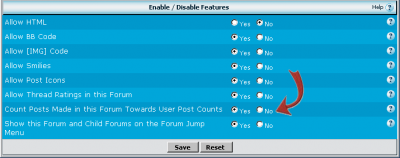
If your forum is already up and running you will also need to go to the Maintenance section and “Update the Post Counts”.
The warning is pretty scary but if you’re not doing anything fancy in the site like archiving out old posts then there should be nothing to worry about. Don’t take my word for it though, double check at vbulletin.com.
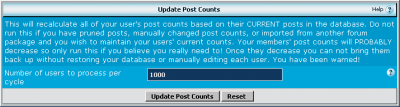
Thanks so much Sarah. You are not only a great 5 Star mod but a forum genius as well. Great tutorial!
It really helped me alot.
I am just starting my first forum and am really glad I went the VB route. Had my first bot spam and was amazed at the options for dealing with the problem.
I have been working on reducing spam on my forums for some time, and I seem to have found a method of virtually eliminating spam from vBulletin forums… I wrote a tutorial on explaining how to do this.
[How To] Reduce spam on your forum
Its been working for me and I have cut spam down to nearly -ZERO- on my forums.
I found a very some very easy hanck for both my phpbb and vbulletin boards that stop all spam.
For vbulletin it’s called noSpam! and it works great and for phpbb it’s named Anti-Spam ACP