It may be a little OCD of me but I get really annoyed when TradeMe users post items in completely the wrong category. Take these two… they’re in the iPhone 6s+ category for complete phones and not for accessories – and the screen protector is for a 4s, what a waste of time and effort?!
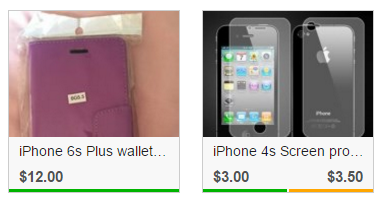
To report these one has to click on the list, wait for it to load, scroll down and click on the “Report this listing” button to get to the report page. No nifty ajax popup for this relatively simple function.

This is where TamperMonkey comes into it’s own*.
I’ve created a script that will scan the page and find each and every auction and append a report link on the index page.
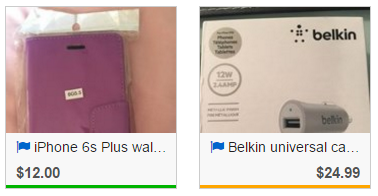
If you’ve already reported the item the flag will change to pale blue.
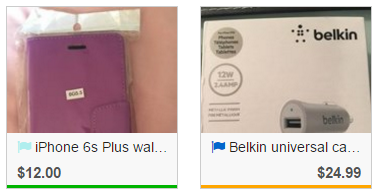
Click on the flag to open the report page in a new browser tab.
The reason is already set at “it’s listed in the wrong category” and a standard message is entered into the details box. The form isn’t submitted which gives you the opportunity to add extra information.
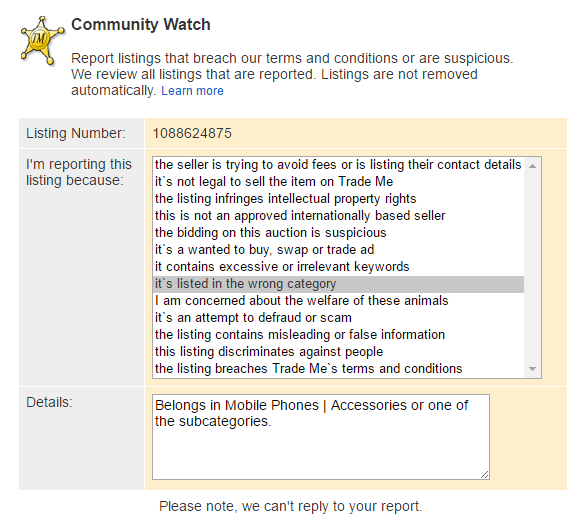
Using these scripts
The scripts can be downloaded from the GreasyFork website.
The community report page isn’t completely plug-and-play. There is some editing to do and you need to have some programming knowledge. When you start working with a new category you need to add the “rptpath” to the script so that it knows what your default “details” text will be.
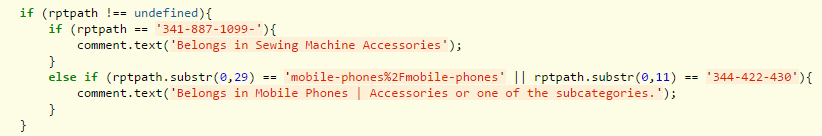
It’s easy to find the value of rptpath – it’s up in the address bar
![]()
Copy and paste into the script and copy the format I’ve used for the other matches and you should be good to go.
Help, the flags aren’t showing up
You don’t want to slow down TradeMe when it’s working well for you so the flags will only show after you’ve sorted the listings on the page. Even if they’re sorted right, change the sort order and change it back and the flags will be showing.
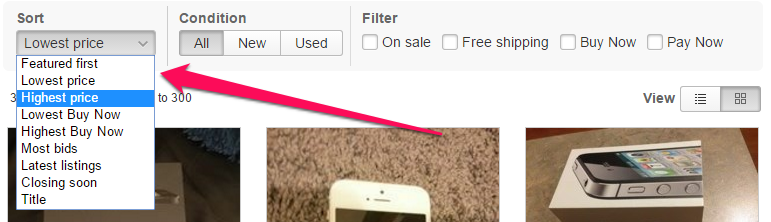
The big question, now, is does TradeMe care about the reports and what action do they actually take?
* TamperMonkey is a browser add on/extension that you can access through your browser’s settings.
Depending on your browser the add-on may be called GreaseMonkey but you can get more information if you search for UserScripts
Be First to Comment