I logged into check my Adsense the other day and saw that New Zealand is on the list of countries which are eligible for electronic payments.
Setup is easy enough, just follow the steps. The only point of confusion might be in the terminology surrounding the account details.
Sort Code is used in the UK to describe the bank and branch information – in the US too I guess. But it’s alien to us kiwis…
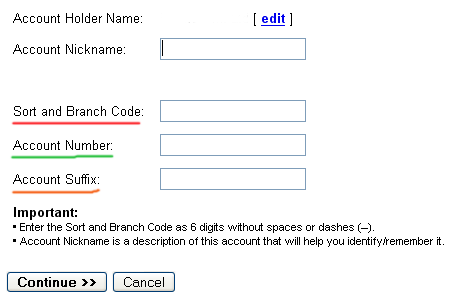
So, the first thing they need is the nickname for the account. Then it’s into the stuff that really matters.
The sortcode is the 6 digits I’ve underlined in the cheque below in red. The first two numbers are the bank code, the next four are the branch. All 6 represent the sortcode in this instance.
The Account Number I’ve underlined with green. This refers to your specific account and no one elses.
The Account Suffix signifies the type of account that you are putting the money into and the codes typically change from banking product to product. Cheques are universally 00 but everything else is bank specific.
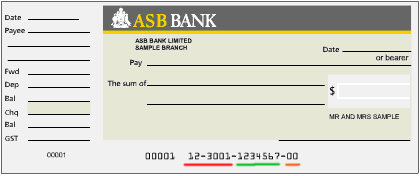
Once you’ve set it all up Google will bank a small amount of money into your account, and you then need to verify that you’ve received it by entering in how much was banked.
After that it’ll be automatic every month, no delays because of postage or processing.
Be First to Comment